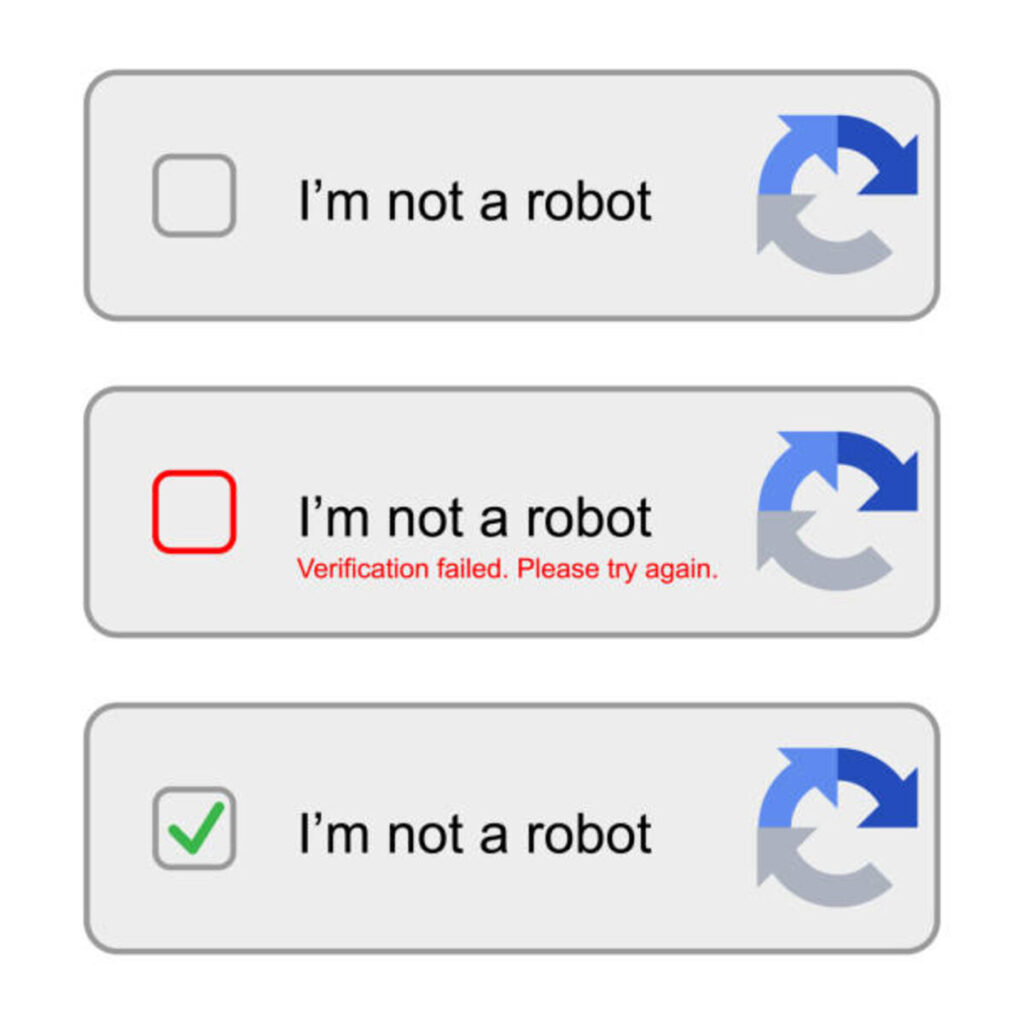In today’s digital landscape, protecting websites from bots, spam, and automated abuse is more critical than ever. One of the most widely adopted tools in this fight is Recaptcha V2—a free service provided by Google that helps determine whether a user is human or a bot. You’ve likely encountered it when checking a box labeled “I’m not a robot” or identifying images like traffic lights or crosswalks.
Recaptcha V2 plays a crucial role in securing websites while maintaining a relatively smooth user experience. It strikes a balance between protecting online platforms and ensuring that real users aren’t unnecessarily inconvenienced.
What Is Recaptcha V2?
Recaptcha V2 is a verification system that helps prevent bots from interacting with websites. It was introduced by Google as an upgrade to the original CAPTCHA system, which required users to decipher distorted text—a task often frustrating for users and ineffective against advanced bots.
With Recaptcha V2, Google introduced a smarter and more user-friendly approach. Instead of difficult text puzzles, most users can simply check a box to verify they’re human. If the system suspects bot-like behavior, it prompts a visual challenge, such as selecting images of buses or traffic signs.
How Recaptcha V2 Works
There are two primary versions of Recaptcha V2:
- Checkbox Recaptcha V2
This is the familiar “I’m not a robot” checkbox. After clicking, the system analyzes user behavior—mouse movement, IP address, browsing patterns—to determine authenticity. - Invisible Recaptcha V2
In this version, no checkbox appears. The verification process happens in the background and only presents challenges if suspicious behavior is detected.
Both methods allow websites to block automated abuse while minimizing disruption for genuine users.
Benefits of Using Recaptcha V2
Recaptcha V2 is widely adopted because it offers several significant advantages:
- User-Friendly Experience: Most users are verified with a simple click, making interactions fast and seamless.
- Enhanced Security: Google’s powerful machine learning algorithms accurately detect suspicious activity.
- Free for Most Websites: Small to medium-sized sites can use Recaptcha V2 at no cost.
- Easy Integration: Developers can implement Recaptcha V2 with just a few lines of code.
Common Use Cases for Recaptcha V2
Recaptcha V2 is found on millions of websites across the internet. Some common applications include:
- Login and registration forms: To prevent brute-force attacks and automated sign-ups.
- Comment sections and forums: To block spam submissions from bots.
- E-commerce checkout pages: To prevent fraud or abuse of promotional codes.
- Contact forms: To ensure real users are sending legitimate inquiries.
In each of these areas, Recaptcha V2 helps maintain the integrity and usability of online platforms.
Challenges and Limitations
Despite its usefulness, Recaptcha V2 is not perfect. Here are some potential drawbacks:
- Accessibility Issues: Visual and audio CAPTCHAs can be challenging for users with disabilities.
- False Positives: Occasionally, real users may be mistakenly flagged as bots.
- Bot Advancements: As bots become more advanced, Recaptcha V2 may not be as foolproof, prompting many sites to adopt additional layers of security.
The Rise of Recaptcha V3
Google has since released Recaptcha V3, a newer version that works silently in the background without interrupting users. However, many websites continue to use Recaptcha V2 because it offers visible verification and straightforward integration.
While Recaptcha V3 is designed for minimal friction, Recaptcha V2 remains popular for scenarios where active confirmation is needed, such as login attempts or financial transactions.
Recaptcha V2 continues to be a powerful, reliable tool for protecting websites from automated abuse. Its ability to distinguish between humans and bots—without creating too much friction—makes it ideal for both large platforms and small businesses.
Whether you’re building a personal blog or running an e-commerce store, adding Recaptcha V2 to your site is a smart, proactive step toward stronger online security. With ease of use, advanced detection capabilities, and global support, Recaptcha V2 remains a cornerstone of digital protection in the modern web environment.